DCS 2000 PRODUCT INFORMATION SHEET
In this document, you will find some help to guide you
through filling out the fields on the New Item Spreadsheet and document. In the future, our aim is to find a better
way of collecting new item data, either by use of an
internal or external system, until then this should help.
When possible the DCS2000 Product Information Sheet should
be created and sent to Data Integrity 12 weeks prior to the NID date.
Revised
Ø Promo Item: Is this item a promotional item, this is a Y (yes) or N (no) field.
Ø Promo Period: If the promo flag is Y, use this field to indicate the month this item is set to be on a Promo
Ø Merchandise Initiative #: If the promo flag is set to N, a merchandise initiatives job # must be in this field or list as WSO.
Ø Date: Date the new item form is completed by the Product Manager
Ø SKU: 7 Character Stock Keeping Unit Assigned by DCS…You do not fill this in.
Ø Status: The status of the item. The status works in combination with the POS Flag, By-Pass NID flag, Planogram Position and DC on hand to determine a store stocking code. Below are the statuses available. Most new items are set to =.
T In set up status, cannot be ordered, and will not go to the store or other downstream systems.
I Informational, i.e. Labor Sku’s, coupons, gift certificate.
= New undistributed, has been signed off, and has not met its distribution date.
N New distributed, 10 days after an item is distributed the status will change to N and remain N until one year after the distribution date. SKU’s with a bypass NID of Y will not automatically change to an N. Those SKU’s must be changed manually.
A Active, an item that has been distributed and is greater then
a year old
S Suspended, an item we will no longer buy. Item still has on-hand in the warehouse
D Discontinued, an item we will no longer buy and does not have an on hand in any warehouse, but may have an on hand at the stores. This status also applies to any item that is on a recall regardless of on-hand.
X Purge, item is no longer in downstream systems
The below statuses are not currently used:
CI Cost Issue
F Superseded
P Phase out
R Recalled
U Unavailable
Ø Buyer
Init: Product Managers Initials
Ø
Order
Mfg.: Part number by which the item is ordered
Ø Inv. Controller: A number assigned to the Replenishment Buyer
Ø Parts: The Parts Flag designates the following information about the item
N NEW
R REBUILT
M REMANUFACTURED
Y Freon
U Used
Ø Size 8 Digit field typically used for chemicals to designate gallon, quart etc.
Ø Long Desc: 40 Char Description which is used on the PO, 16 up shelf labels, truncated for 40 up labels, and it is also used for reporting purposes.
Ø Pack: # of Retail Units in a store ship unit
Ø Vendor #: Number assigned to identify the vendor
Ø N-INN: Natural Inner (defaults to 1)
Ø Repack: # of Ship Units in a Master-case
Ø
Vendor
Pallet Pattern:
TI: # of cases that make up a tier
HI: # tiers on the pallet
Pallet size large (48x40x4) or
small (40x32x4). We
default to large
Ø
Vendor
Case Dimensions:
The vendor case dimensions equal the master-case, the DCS 2000 system calculates the WHSE/SHIP and EACH dimensions, the CASE CUBE and PALLET QTY.
Ø
Acct.
Dept: Financial
Dept. Number
Ø
Dept.: Merchandise Dept. Number
Ø
Cat: A unique
number that groups like items together.
Ø
Sub Cat: This number further
defines the type of merchandise within the category.
Ø
Variation: Only used by the tire
department
Ø Recom Item: Default is “Y’, use this if the item should be automatically replenished. The flag should be set to “N” if you do not want the item to be automatically replenished at a location.
Ø Restrict Order: If the recommended order flag is set to N do you also want to restrict a manual order from being placed? Particularly important for items with a VOC%.
Ø Buy Qty Mult: The item is bought in multiples of this quantity
Ø
Buy Qty
Min.: The minimum amount
of the item that can be on a
Ø Buy Qty Type: Defaults to an each. DCS can accept pallets or tiers but E3 only handles eaches
Ø Cost: List cost of the item. Any changes to this after initial setup must be done by Cost Accounting.
Ø Type: Indicates whether the list cost is for a master-case or retail unit.
Ø Base Retail: Retail of the item before zone pricing is applied
Ø Service Level: The desired service level, generally 95%, this field is one of the values that are used to trigger an order from the vendor.
Ø
Base
Forecast: This is the
quantity, at which you expect the demand to level off. Can be different by
warehouse. (No longer maintained in
DCS)
Ø
Temporary
Out of Stock Flag: This flag is set to “B” for all new items until the
first
Ø Tax Category: Defined as: PT = Parts
LB = Labor
FD = Food
CL = Clothing
Ø Core: Defined as: CN = Core New
CB
= Core
CR = Core Remanufactured
NO = Not applicable
Ø State Fee: Defined as: TA = Automotive Tires
TI = Truck Tires
B1 = Batteries 6-11 Volts
B2 = Batteries 12 Volts and greater
No = Not applicable
Ø Disposal Fee: Defined as: DO = Oil/Oil Filter
DA = Antifreeze
DT = Tires
NO = Not Applicable
Ø
Other Fees:
Defined as: OD = PR oil
deposit
SO = Soda deposit
NO = Not applicable
Ø Load Type: The warehouse uses this field to distinguish if the product is:
General Merchandise-GM
Tires-TI,
Bulk-B
A1 replenished from another warehouse
A2-Lozier
A3-PRL general merchandise
A4-PRL tires.
Ø Short Desc: 20 Char Description which is used in POS
Ø Pkg. Mfg.: Id number that is on the item package, this could differ from the order part number
Ø
Ø
Corp. MAQ: Minimum Appearance Quantity
Ø
Corp. MPQ: Maximum Planogram Quantity
Ø New Store Floor: The hard limit for the MAX that is set at the corporate level. The MAX will not fall below the Floor in all New Stores. (2 weeks avg. sales)
Ø
MVR: Minimum Vehicle Requirement, based on
vendor, catalog, and data that represent what it takes to do one job.
Ø
PR Floor: The
hard limit for the MAX that is set at the corporate level. The MAX will not
fall below the Floor in all Puerto Rico Stores. (3 weeks avg.
Ø
Store Order
Limit (AA): The maximum the
store can order at one time. This value is calculated and can be overridden but
for only a short period of time.
Ø
NID (New
item distribution): The amount to be distributed to the stores on the
distribution date. This should be in multiples of the pack.
Ø
Top 10
Ave Week (B): Top
stores average sales for the item for 1 week.
Ø Ave 1Week (C): This value is used as a store Safety Stock. The Max will never be lower then this value.
Ø
Ø
Max
Floor: The
hard limit for the MAX that is set at the corporate level. The MAX will not
fall below the Floor in all stores.
Ø
Max Ceil: A
hard limit for the MAX set at corporate level. The MAX will not go above the
Ceiling in all stores.
Ø
Distribution
Date: The date
the item will be distributed to the stores. In order to be able to order the
merchandise and properly execute the plan this date should be 10 to 12 weeks
after the item is setup.
Ø
Never Out
Flag: If
set to a T it will identify the Top Selling Items, if set to H it
represents “HOT” items, M represents the top 1000 items and C
represents Challenged Inventory.
Ø Forced QTY: This flag indicates whether we should force a quantity to be entered at the register when this item is rung up
Ø
Restricted
Flag: The
corporate flag that indicates if this item should be a restricted item at POS
in the store. If the flag is set to Y, it will prompt the sales associate to
request an ID.
Ø
Forced
Validation: The
flag is used to indicate the sale should be validated at the register i.e.
Coupons.
Ø
Bypass
Inventory Pad: This
indicates whether the item should be excluded from the inventory order pad
Ø Bypass NID: Indicates whether the item should be excluded from New Item distribution or if set to “P” the item is a prepack SKU.
Ø POS Flag: This flag indicates how or if this item will be used in store systems. Values are:
Y All store systems, i.e. POS and PIR
C Cycle Audit-POS and PIR
O Manual Order-Not in POS, in PIR
N Not in POS or PIR
P In POS, not in PIR
Ø
Employee
Disc: Indicates
if an Employee gets a discount
Ø
Velocity
Flag (POP Code): Standard National popularity code
Ø
Price
Tier: The
level of price sensitivity, obtained from retail price department
Ø
EAS Flag: This
indicates if the item has an applied security sensor and whether it is vendor
applied or applied by us.
Ø
CORE
INFORMATION: If this item
is a core the following information must be provided
Core Group: This is
not used today
Core Cost: Core
deposit cost
Return: Core
Return Value
Core Sell: Core Selling Cost
Ø
Harmonized
Code: An international tariff classification, this
is a 10 digit number.
Ø Country Of origin: The country of
manufacture, production, or growth of the article.
Ø Voc
%: What
is the VOC (Volatile Organic Compounds) content for this product?
Ø Contain
Toluene: Does
this product contain Toluene
Ø Restricted
for
Ø Restrict
Transport: If
this product exceeds the VOC regulatory limits can it be transported into this
state?
Ø
Haz
Product: Is this product regulated by the Hazardous
Material Guidelines (Yes or No field)
Ø
Exempt
product: Is this product exempt from Hazardous Code
Regulations (Yes or No field)
Ø
Hazardous Code: UN/NA ID code
(ieUN1093 = flammable liquid)
Ø
Exemption Code : Regulation exemption code
Ø
Limited
Quantity: Is this produced limited in the number that
can be transported (Yes or No field)
Ø
Description:
Name of the hazardous commodity (dangerous goods shipping name)
Ø
Unit of
Weight: What is the unit of measure for this
regulation (i.e. Weight, gallons, eaches)
Ø
Class: Class of hazardous goods
Ø
Packaging
Group: I = Great danger
II = Medium danger
III = Low danger.
Ø Transportation method:
Hazmat by Air
Hazmat by ocean
Hazmat by ground: Yes or No field to indicate shipping method. Can be yes for all.
Ø BAR CODE INFORMATION:
Bar Code Type 1: UPC-A/Item bar code (Universal Product Code), EAN or EAN8 is required for all items.
The "UPC-A barcode" is by far the most
common and well-known symbology, at least in the
An example of a typical UPC-A barcode is:
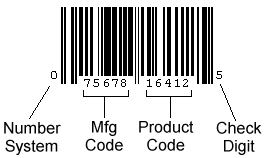
A typical
EAN-13 barcode looks something like this:
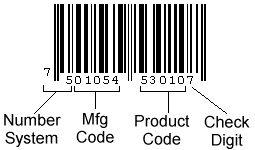
EAN-8 is the EAN equivalent of UPC-E in the sense that it provides a "short" barcode for small packages. As can be seen in the following graphic, an EAN-8 barcode is shorter than an EAN-13 barcode, although somewhat longer than an UPC-E barcode.
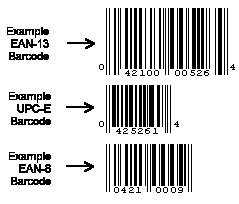
Bar Code Type 2: EAN/UCC-14 (SCC-14)/Master case bar code (Shipping Container Code) is required when the repack is greater then 1.
SCC-14 (formerly known as UPC Shipping Container Code) are printed using ITF (Interleaved 2 of 5) or UCC / EAN-128 bar codes. See sample below.
ITF-14 Symbol: SCC-14
